844 lines
44 KiB
Markdown
844 lines
44 KiB
Markdown
|
||
## next-tree --下拉树
|
||
|
||
> 遇到问题或有建议可以加入QQ群(<font color=#f00>455948571</font>)反馈
|
||
> 如果觉得组件不错,<font color=#f00>给五星鼓励鼓励</font>咯!
|
||
|
||
## 亮点功能说明(打造你不得不用的好插件)
|
||
|
||
### 本插件自1.5.0版本后支持一下功能
|
||
|
||
> 1.大数据量渲染(本插件智能判断,如果子孙集数据量大于50时,会响应等待渲染视图;)
|
||
> 2.子节点按需渲染(自动启用,无需配置)
|
||
> 3.父子级联选择设置
|
||
> 4.单选多选设置
|
||
> 5.父节点是否可选设置
|
||
> 6.回显默认选中值
|
||
> 7.不可选项disabled设置
|
||
> 8.增强大数据量体验交互,增加筛选搜索模式
|
||
> 9.增强样式定制,提供自定义插槽,实现高要求样式定制
|
||
> 10.增加辅助线模式,外观更加精美
|
||
> 11.支持动态配置title
|
||
> 12.支持搜索模式searchModel=depHighlight模式,从属高亮显示模式
|
||
> 13.支持异步加载子节点,ajax加载子节点
|
||
> 14.增加可配置主题,自由定制插件主题颜色
|
||
> 15.支持动态校验,可以进行提示控制校验
|
||
> 16.支持页面模式/弹层模式,可以进行单页面展示或者弹层展示
|
||
> 17.支持半选提示状态显示
|
||
> 18.支持展开项expandedKeys配置
|
||
> 19.全面支持vue2/vue3
|
||
> 20.增加无子节点的父节点配置支持(当item[childrenKey]为null时,代表无子节点的父节点)
|
||
> 21.终极支持超数据量使用,增加展开模式配置单链路配置使用expandedMode=singe,使得ui组件使用进一步不在限制与数据量
|
||
> 22.功能模式再次增强,支持单选tree,多选tree,编辑tree,展示tree;
|
||
|
||
## 注意
|
||
|
||
### 作者不介意你对组件源码进行改造使用,为了开源更加高效,谢谢你的配合;为了节省不必要的沟通浪费,以下情况请不要再反馈给作者,请自行解决;
|
||
### 在这感各位的理解,我支持开源,但是作者时间有限;谢谢各位的配合;在这里期望我写的小小插件能为你提供便捷;
|
||
|
||
> 1.如果你对源码进行了修改使用,请不需要对作者做任何的反馈,作者确实没有空陪你做技术分析解答;
|
||
> 2.如果你引入插件,连插件是否有正常被uniapp框架识别解析都不清楚,请你换个插件使用;
|
||
> 3.如果你引入插件,针对自己项目进行功能改造的,请自行仔细阅读源码并了解其原理,自行改造;这里作者不愿意浪费过多时间进行技术解答;
|
||
> 4.如果你不想进行全局加载next-tree,需要按需加载;next-tree中有相关依赖的组件,需要你自行在组件内部单独引入;依赖组件可以在package.json中找到;
|
||
> 5.理论上作者不再解决由于本地开发环境问题所导致的插件使用问题,请自行到uniapp官网学习解决;
|
||
|
||
## 使用
|
||
### 超集功能即将不对外开源;
|
||
|
||
>[从uniapp插件市场导入](https://ext.dcloud.net.cn/plugin?name=next-tree)
|
||
|
||
## 关注作者的动态
|
||
[点击进入主页,关注作者](https://ask.dcloud.net.cn/people/ponder_7464)
|
||
|
||
## 关注作者其他开源
|
||
|
||
npm开源包:[npm](https://www.npmjs.com/~lixueshiaa);
|
||
github开源项目:[github](https://github.com/lixueshiaa);
|
||
|
||
|
||
```html
|
||
<template>
|
||
<view style="padding:10px;color: #333;font-weight: 500;">
|
||
<view style="padding: 10px 0"><text>1、设置单选和父级不可选</text></view>
|
||
<button style="width: 100%;background-color: #f9ae3d;color:#fff" size="mini" @click="itemclick(false, false)">设置</button>
|
||
<view style="padding: 10px 0"><text>2、设置多选和父级不可选</text></view>
|
||
<button style="width: 100%;background-color: #f9ae3d;color:#fff" size="mini" @click="itemclick(true, false)">设置</button>
|
||
<view style="padding: 10px 0"><text>3、设置单选和父级可选</text></view>
|
||
<button style="width: 100%;background-color: #f9ae3d;color:#fff" size="mini" @click="itemclick(false, true)">设置</button>
|
||
<view style="padding: 10px 0"><text>4、设置多选和父级可选</text></view>
|
||
<button style="width: 100%;background-color: #f9ae3d;color:#fff" size="mini" @click="itemclick(true, true)" >设置</button>
|
||
<view style="padding: 10px 0"><text>4、设置多选和父级可选和父级关联子级选择</text></view>
|
||
<button style="width: 100%;background-color: #f9ae3d;color:#fff" size="mini" @click="itemclick(true, true, true)" >设置</button>
|
||
<view style="padding: 10px 0"><text>5、设置默认回显(默认选中: '上海-2', '黄埔区-35')</text></view>
|
||
<button style="width: 100%;background-color: #f9ae3d;color:#fff" size="mini" @click="echoDefault()" >设置</button>
|
||
<!-- 异步加载demo -->
|
||
<view style="padding: 10px 0"><text>6、异步加载渲染demo</text></view>
|
||
<button style="width: 100%;background-color: #f9ae3d;color:#fff" size="mini" @click="openTree()" >设置</button>
|
||
</view>
|
||
|
||
<!-- 异步加载demo -->
|
||
<next-tree :selectParent="false" :checkStrictly="true" funcMode="checkbox" ref="nextTreeAsyncRef" :treeData="asyncTreeData" :loadData="loadData" />
|
||
|
||
<next-tree :expandedKeys="['3','3-1']" :changeVerify="changeVerify" :title="getTitle" ref="nextTreeRef" :checkStrictly="checkStrictly" :selectParent="selectParent" :funcMode="funcMode" :treeData="treeData" @cancel="oncancel" @confirm="onconfirm">
|
||
<!-- label插槽示意代码 -->
|
||
<!-- <template #label="{data: {id, label, iconSrc, prev, post}}">
|
||
<view class="line-block">
|
||
<image class="img" v-if="iconSrc" :src="iconSrc"></image>
|
||
<text space="nbsp" v-if="prev">{{prev}} </text><text>{{label}}</text><text space="nbsp" v-if="post"> {{post}}</text>
|
||
</view>
|
||
</template> -->
|
||
<!-- <template #topBar>
|
||
<view style="color: #666;padding:5px;"><text style="font-size: 12px;">历史记录</text></view>
|
||
<view style="display: flex;justify-content: space-between;padding-bottom: 10px;border-bottom: 1rpx solid #f0f0f0;">
|
||
<button @click="checkedFunc('1-3-3-4')" :style="'background-color:'+ (activeId === '1-3-3-4' ? '#f9ae3d' : '#ccc') + ';color:#fff;margin: 5px'" size="mini">北京区-4</button>
|
||
<button @click="checkedFunc('3-1-2')" :style="'background-color:'+ (activeId === '3-1-2' ? '#f9ae3d' : '#ccc') + ';color:#fff;margin: 5px'" size="mini">海珠区-2</button>
|
||
<button @click="checkedFunc('3-1-6')" :style="'background-color:'+ (activeId === '3-1-6' ? '#f9ae3d' : '#ccc') + ';color:#fff;margin: 5px'" size="mini">海珠区-5</button>
|
||
</view>
|
||
</template> -->
|
||
</next-tree>
|
||
</template>
|
||
```
|
||
|
||
### vue3 + ts 使用
|
||
|
||
```ts
|
||
<script setup lang="ts">
|
||
import { ref, unref } from 'vue'
|
||
import nextTree from '@/components/next-tree/next-tree.vue'
|
||
|
||
const funcMode = ref('radio');
|
||
const selectParent = ref(false)
|
||
const nextTreeRef = ref()
|
||
const nextTreeAsyncRef = ref()
|
||
const activeId = ref('')
|
||
|
||
const localData: any = {
|
||
'a1': [{id: 'a1-1', label: 'a1-1'}, {id: 'a1-2', label: 'a1-2',children: [] },{id: 'a1-3', label: 'a1-3'}],
|
||
'b1': [{id: 'b1-1', label: 'b1-1',children: []}, {id: 'b1-2', label: 'b1-2'},{id: 'b1-3', label: 'b1-3'}],
|
||
'c1': [{id: 'c1-1', label: 'c1-1'}, {id: 'c1-2', label: 'c1-2'},{id: 'c1-3', label: 'c1-3',children: []}],
|
||
'a1-2': [{id: 'a1-2-1', label: 'a1-2-1'}, {id: 'a1-2-2', label: 'a1-2-2'}],
|
||
'b1-1': [{id: 'b1-1-1', label: 'b1-1-1'}, {id: 'b1-1-2', label: 'b1-1-2'}],
|
||
'c1-3': [{id: 'c1-3-1', label: 'c1-3-1'}, {id: 'c1-3-2', label: 'c1-3-2'}]
|
||
}
|
||
|
||
const checkStrictly = ref(false)
|
||
const asyncTreeData = ref([{id: 'a1', label: 'a1', children: []},{id: 'b1', label: 'b1', children: []},{id: 'c1', label: 'c1', children: []}])
|
||
const treeData = ref([
|
||
{id: '1', label: '北京'},
|
||
{id: '2', label: '上海', children: [
|
||
{id: '2-1', label: '上海-1'},
|
||
{id: '2-2', label: '上海-2'},
|
||
{id: '2-3', label: '上海-3'},
|
||
] },
|
||
{id: '3', label: '广州', children: [
|
||
{id: '3-1', label: '海珠区', children: [
|
||
{id: '3-1-1', label: '海珠区-1'},
|
||
{id: '3-1-2', label: '海珠区-2'},
|
||
{id: '3-1-4', label: '海珠区-3'},
|
||
{id: '3-1-5', label: '海珠区-4'},
|
||
{id: '3-1-6', label: '海珠区-5'},
|
||
{id: '3-1-7', label: '海珠区-6'},
|
||
{id: '3-1-8', label: '海珠区-7'},
|
||
{id: '3-1-9', label: '海珠区-8'},
|
||
{id: '3-1-10', label: '海珠区-9'},
|
||
{id: '3-1-11', label: '海珠区-10'},
|
||
]},
|
||
{id: '3-2', label: '番禺区', children: [
|
||
{id: '3-2-1', label: '番禺区-1'},
|
||
{id: '3-2-2', label: '番禺区-2'},
|
||
{id: '3-2-4', label: '番禺区-3', children: null}, // 注意: 当childrenKey的值设为null,代表无子节点的父节点
|
||
{id: '3-2-5', label: '番禺区-4'},
|
||
{id: '3-2-6', label: '番禺区-5'},
|
||
{id: '3-2-7', label: '番禺区-6'},
|
||
{id: '3-2-8', label: '番禺区-7'},
|
||
{id: '3-2-9', label: '番禺区-8'},
|
||
{id: '3-2-10', label: '番禺区-9'},
|
||
{id: '3-2-11', label: '番禺区-10'},
|
||
]},
|
||
{id: '3-3', label: '黄埔区', children: [
|
||
{id: '3-3-1', label: '黄埔区-1'},
|
||
{id: '3-3-2', label: '黄埔区-2'},
|
||
{id: '3-3-3', label: '黄埔区-3'},
|
||
{id: '3-3-4', label: '黄埔区-4'},
|
||
{id: '3-3-5', label: '黄埔区-5'},
|
||
{id: '3-3-6', label: '黄埔区-6'},
|
||
{id: '3-3-7', label: '黄埔区-7'},
|
||
{id: '3-3-8', label: '黄埔区-8'},
|
||
{id: '3-3-9', label: '黄埔区-9'},
|
||
{id: '3-3-10', label: '黄埔区-10'},
|
||
{id: '3-3-12', label: '黄埔区-11'},
|
||
{id: '3-3-13', label: '黄埔区-12'},
|
||
{id: '3-3-13', label: '黄埔区-13'},
|
||
{id: '3-3-14', label: '黄埔区-14'},
|
||
{id: '3-3-15', label: '黄埔区-15'},
|
||
{id: '3-3-16', label: '黄埔区-16'},
|
||
{id: '3-3-17', label: '黄埔区-17'},
|
||
{id: '3-3-18', label: '黄埔区-18'},
|
||
{id: '3-3-19', label: '黄埔区-19'},
|
||
{id: '3-3-20', label: '黄埔区-20'},
|
||
{id: '3-3-21', label: '黄埔区-21'},
|
||
{id: '3-3-22', label: '黄埔区-22'},
|
||
{id: '3-3-23', label: '黄埔区-23'},
|
||
{id: '3-3-24', label: '黄埔区-24'},
|
||
{id: '3-3-25', label: '黄埔区-25'},
|
||
{id: '3-3-26', label: '黄埔区-26'},
|
||
{id: '3-3-27', label: '黄埔区-27'},
|
||
{id: '3-3-28', label: '黄埔区-28'},
|
||
{id: '3-3-29', label: '黄埔区-29'},
|
||
{id: '3-3-30', label: '黄埔区-30'},
|
||
{id: '3-3-31', label: '黄埔区-31'},
|
||
{id: '3-3-32', label: '黄埔区-32'},
|
||
{id: '3-3-33', label: '黄埔区-33'},
|
||
{id: '3-3-34', label: '黄埔区-34'},
|
||
{id: '3-3-35', label: '黄埔区-35'},
|
||
{id: '3-3-36', label: '黄埔区-36'},
|
||
|
||
]},
|
||
],
|
||
}])
|
||
function getTitle(checked) {
|
||
return `已选:${checked.length}项`
|
||
}
|
||
function itemclick (_multiple, _selectParent, _checkStrictly = false) {
|
||
funcMode.value = _multiple ? 'checkbox' : 'radio';
|
||
selectParent.value = _selectParent
|
||
checkStrictly.value = _checkStrictly
|
||
unref(nextTreeRef).showTree = true
|
||
}
|
||
function checkedFunc(id) {
|
||
if(unref(activeId) === id) {
|
||
activeId.value = '';
|
||
unref(nextTreeRef).checkedFunc(id, false)
|
||
} else {
|
||
activeId.value = id;
|
||
unref(nextTreeRef).checkedFunc(id)
|
||
}
|
||
}
|
||
function changeVerify(current, chooseList) {
|
||
// 注意:返回非空字符串会阻止原有行为,并提示返回的字符串
|
||
// 如果函数体不做return返回值,即验证通过,控件正常处理业务
|
||
console.log('当前变化的数据', current)
|
||
console.log('已选择的数据', chooseList)
|
||
if(chooseList && chooseList.length > 4) {
|
||
|
||
return '最多可以选择4个节点'
|
||
}
|
||
}
|
||
function openTree() {
|
||
unref(nextTreeAsyncRef).showTree = true
|
||
}
|
||
function echoDefault () {
|
||
const selectIds = ['2-1','3-3-35']
|
||
checkedTreeData(unref(treeData), selectIds)
|
||
console.log('treeData的数据:', unref(treeData))
|
||
funcMode.value = 'checkbox'
|
||
unref(nextTreeRef).showTree = true
|
||
}
|
||
function loadData(data) {
|
||
const type = data.$type; // 加载类型
|
||
const source = data.source // 源数据
|
||
// 同步实现的代码处理方式
|
||
|
||
if (type === 'nodeLoad') {
|
||
const nodeItem = source;
|
||
// 同步实现的代码处理方式
|
||
// 如果期望子集节点中还存在孙子节点可以打开,请在初始化数据的时候,初始化个空数组的子节点配置值{[this.childrenKey]: []}
|
||
|
||
// if(nodeItem && localData[nodeItem.id]) {
|
||
// return localData[nodeItem.id]
|
||
// } else {
|
||
// return []
|
||
// }
|
||
|
||
// 异步的代码实现方式
|
||
// 如果期望子集节点中还存在孙子节点可以打开,请在初始化数据的时候,初始化个空数组的子节点配置值{[this.childrenKey]: []}
|
||
|
||
return new Promise((resolve, reject) => {
|
||
setTimeout(() => {
|
||
if(nodeItem && localData[nodeItem.id]) {
|
||
return resolve(localData[nodeItem.id])
|
||
} else {
|
||
return resolve([])
|
||
}
|
||
}, 1000)
|
||
})
|
||
} else if(type === 'remoteSearch') { // searchModel=remote的时候,会在loadData函数中返回type参数供做业务处理
|
||
// ...doing
|
||
}
|
||
|
||
}
|
||
|
||
function checkedTreeData (treeData, selectIds) {
|
||
treeData.map(item => {
|
||
if (selectIds.indexOf(item.id) !== -1) {
|
||
item.checked = true
|
||
} else {
|
||
item.checked = false
|
||
}
|
||
if (item.children && item.children.length) {
|
||
checkedTreeData(item.children, selectIds)
|
||
}
|
||
})
|
||
}
|
||
function oncancel() {
|
||
// 清除treeData的选中状态
|
||
checkedTreeData(unref(treeData), [])
|
||
}
|
||
function onconfirm(list) {
|
||
console.log('选中项的数量列表list:', list)
|
||
}
|
||
</script>
|
||
<style lang="scss">
|
||
.line-block {
|
||
display: flex;
|
||
flex-direction: row;
|
||
justify-content: flex-start;
|
||
align-items: center;
|
||
.img {
|
||
width: 40rpx;
|
||
height: 40rpx;
|
||
border-radius: 10rpx;
|
||
margin: 0 20rpx;
|
||
}
|
||
}
|
||
</style>
|
||
|
||
```
|
||
|
||
### vue2 使用
|
||
```html
|
||
<template>
|
||
<view>
|
||
<view style="padding:10px;color: #333;font-weight: 500;">
|
||
<view style="padding: 10px 0"><text>1、设置单选和父级不可选</text></view>
|
||
<button style="width: 100%;background-color: #f9ae3d;color:#fff" size="mini" @click="itemclick(false, false)">设置</button>
|
||
<view style="padding: 10px 0"><text>2、设置多选和父级不可选</text></view>
|
||
<button style="width: 100%;background-color: #f9ae3d;color:#fff" size="mini" @click="itemclick(true, false)">设置</button>
|
||
<view style="padding: 10px 0"><text>3、设置单选和父级可选</text></view>
|
||
<button style="width: 100%;background-color: #f9ae3d;color:#fff" size="mini" @click="itemclick(false, true)">设置</button>
|
||
<view style="padding: 10px 0"><text>4、设置多选和父级可选</text></view>
|
||
<button style="width: 100%;background-color: #f9ae3d;color:#fff" size="mini" @click="itemclick(true, true)" >设置</button>
|
||
<view style="padding: 10px 0"><text>4、设置多选和父级可选和父级关联子级选择</text></view>
|
||
<button style="width: 100%;background-color: #f9ae3d;color:#fff" size="mini" @click="itemclick(true, true, true)" >设置</button>
|
||
<view style="padding: 10px 0"><text>5、设置默认回显(默认选中: '上海-2', '黄埔区-35')</text></view>
|
||
<button style="width: 100%;background-color: #f9ae3d;color:#fff" size="mini" @click="echoDefault()" >设置</button>
|
||
<!-- 异步加载demo -->
|
||
<view style="padding: 10px 0"><text>6、异步加载渲染demo</text></view>
|
||
<button style="width: 100%;background-color: #f9ae3d;color:#fff" size="mini" @click="openTree()" >设置</button>
|
||
</view>
|
||
<!-- 异步加载demo -->
|
||
<next-tree :selectParent="false" :checkStrictly="true" funcMode="checkbox" ref="nextTreeAsyncRef" :treeData="asyncTreeData" :loadData="loadData" />
|
||
|
||
<next-tree :expandedKeys="['3','3-1']" :changeVerify="changeVerify" :title="getTitle" ref="nextTreeRef" :checkStrictly="checkStrictly" :selectParent="selectParent" :funcMode="funcMode" :treeData="treeData" @cancel="oncancel" @confirm="onconfirm">
|
||
<!-- label插槽示意代码 -->
|
||
<!-- <template v-slot:label="{data}">
|
||
<view class="line-block">
|
||
<image class="img" v-if="data.iconSrc" :src="data.iconSrc"></image>
|
||
<text space="nbsp" v-if="data.prev">{{data.prev}} </text><text>{{data.label}}</text><text space="nbsp" v-if="data.post"> {{data.post}}</text>
|
||
</view>
|
||
</template> -->
|
||
<!-- <template #topBar>
|
||
<view style="color: #666;padding:5px;"><text style="font-size: 12px;">历史记录</text></view>
|
||
<view style="display: flex;justify-content: space-between;padding-bottom: 10px;border-bottom: 1rpx solid #f0f0f0;">
|
||
<button @click="checkedFunc('1-3-3-4')" :style="'background-color:'+ (activeId === '1-3-3-4' ? '#f9ae3d' : '#ccc') + ';color:#fff;margin: 5px'" size="mini">北京区-4</button>
|
||
<button @click="checkedFunc('3-1-2')" :style="'background-color:'+ (activeId === '3-1-2' ? '#f9ae3d' : '#ccc') + ';color:#fff;margin: 5px'" size="mini">海珠区-2</button>
|
||
<button @click="checkedFunc('3-1-6')" :style="'background-color:'+ (activeId === '3-1-6' ? '#f9ae3d' : '#ccc') + ';color:#fff;margin: 5px'" size="mini">海珠区-5</button>
|
||
</view>
|
||
</template> -->
|
||
</next-tree>
|
||
</view>
|
||
</template>
|
||
```
|
||
|
||
```js
|
||
<script>
|
||
let self = null;
|
||
export default {
|
||
data () {
|
||
return {
|
||
funcMode: 'radio',
|
||
selectParent: false,
|
||
checkStrictly: false,
|
||
activeId: '',
|
||
localData:{
|
||
'a1': [{id: 'a1-1', label: 'a1-1'}, {id: 'a1-2', label: 'a1-2',children: [] },{id: 'a1-3', label: 'a1-3'}],
|
||
'b1': [{id: 'b1-1', label: 'b1-1',children: []}, {id: 'b1-2', label: 'b1-2'},{id: 'b1-3', label: 'b1-3'}],
|
||
'c1': [{id: 'c1-1', label: 'c1-1'}, {id: 'c1-2', label: 'c1-2'},{id: 'c1-3', label: 'c1-3',children: []}],
|
||
'a1-2': [{id: 'a1-2-1', label: 'a1-2-1'}, {id: 'a1-2-2', label: 'a1-2-2'}],
|
||
'b1-1': [{id: 'b1-1-1', label: 'b1-1-1'}, {id: 'b1-1-2', label: 'b1-1-2'}],
|
||
'c1-3': [{id: 'c1-3-1', label: 'c1-3-1'}, {id: 'c1-3-2', label: 'c1-3-2'}]
|
||
},
|
||
asyncTreeData: [{id: 'a1', label: 'a1', children: []},{id: 'b1', label: 'b1', children: []},{id: 'c1', label: 'c1', children: []}],
|
||
treeData: [
|
||
{id: '1', label: '北京', checked: false},
|
||
{id: '2', label: '上海', checked: false, children: [
|
||
{id: '2-1', label: '上海-1', checked: false},
|
||
{id: '2-2', label: '上海-2', checked: false},
|
||
{id: '2-3', label: '上海-3', checked: false},
|
||
] },
|
||
{id: '3', label: '广州', children: [
|
||
{id: '3-1', label: '海珠区', checked: false, children: [
|
||
{id: '3-1-1', label: '海珠区-1', checked: false, disabled: true},
|
||
{id: '3-1-2', label: '海珠区-2', checked: false},
|
||
{id: '3-1-4', label: '海珠区-3', checked: false},
|
||
{id: '3-1-5', label: '海珠区-4', checked: false},
|
||
{id: '3-1-6', label: '海珠区-5', checked: false},
|
||
{id: '3-1-7', label: '海珠区-6', checked: false},
|
||
{id: '3-1-8', label: '海珠区-7', checked: false},
|
||
{id: '3-1-9', label: '海珠区-8', checked: false},
|
||
{id: '3-1-10', label: '海珠区-9', checked: false},
|
||
{id: '3-1-11', label: '海珠区-10', checked: false},
|
||
]},
|
||
{id: '3-2', label: '番禺区', checked: false, children: [
|
||
{id: '3-2-1', label: '番禺区-1', checked: false},
|
||
{id: '3-2-2', label: '番禺区-2', checked: false},
|
||
{id: '3-2-4', label: '番禺区-3', checked: false},
|
||
{id: '3-2-5', label: '番禺区-4', checked: false},
|
||
{id: '3-2-6', label: '番禺区-5', checked: false},
|
||
{id: '3-2-7', label: '番禺区-6', checked: false},
|
||
{id: '3-2-8', label: '番禺区-7', checked: false},
|
||
{id: '3-2-9', label: '番禺区-8', checked: false},
|
||
{id: '3-2-10', label: '番禺区-9', checked: false},
|
||
{id: '3-2-11', label: '番禺区-10', checked: false},
|
||
]},
|
||
{id: '3-3', label: '黄埔区', checked: false, children: [
|
||
{id: '3-3-1', label: '黄埔区-1', checked: false},
|
||
{id: '3-3-2', label: '黄埔区-2', checked: false},
|
||
{id: '3-3-3', label: '黄埔区-3', checked: false},
|
||
{id: '3-3-4', label: '黄埔区-4', checked: false},
|
||
{id: '3-3-5', label: '黄埔区-5', checked: false},
|
||
{id: '3-3-6', label: '黄埔区-6', checked: false},
|
||
{id: '3-3-7', label: '黄埔区-7', checked: false},
|
||
{id: '3-3-8', label: '黄埔区-8', checked: false},
|
||
{id: '3-3-9', label: '黄埔区-9', checked: false},
|
||
{id: '3-3-10', label: '黄埔区-10', checked: false},
|
||
{id: '3-3-12', label: '黄埔区-11', checked: false},
|
||
{id: '3-3-13', label: '黄埔区-12', checked: false},
|
||
{id: '3-3-13', label: '黄埔区-13', checked: false},
|
||
{id: '3-3-14', label: '黄埔区-14', checked: false},
|
||
{id: '3-3-15', label: '黄埔区-15', checked: false},
|
||
{id: '3-3-16', label: '黄埔区-16', checked: false},
|
||
{id: '3-3-17', label: '黄埔区-17', checked: false},
|
||
{id: '3-3-18', label: '黄埔区-18', checked: false},
|
||
{id: '3-3-19', label: '黄埔区-19', checked: false},
|
||
{id: '3-3-20', label: '黄埔区-20', checked: false},
|
||
{id: '3-3-21', label: '黄埔区-21', checked: false},
|
||
{id: '3-3-22', label: '黄埔区-22', checked: false},
|
||
{id: '3-3-23', label: '黄埔区-23', checked: false},
|
||
{id: '3-3-24', label: '黄埔区-24', checked: false},
|
||
{id: '3-3-25', label: '黄埔区-25', checked: false},
|
||
{id: '3-3-26', label: '黄埔区-26', checked: false},
|
||
{id: '3-3-27', label: '黄埔区-27', checked: false},
|
||
{id: '3-3-28', label: '黄埔区-28', checked: false},
|
||
{id: '3-3-29', label: '黄埔区-29', checked: false},
|
||
{id: '3-3-30', label: '黄埔区-30', checked: false},
|
||
{id: '3-3-31', label: '黄埔区-31', checked: false},
|
||
{id: '3-3-32', label: '黄埔区-32', checked: false},
|
||
{id: '3-3-33', label: '黄埔区-33', checked: false},
|
||
{id: '3-3-34', label: '黄埔区-34', checked: false},
|
||
{id: '3-3-35', label: '黄埔区-35', checked: false},
|
||
{id: '3-3-36', label: '黄埔区-36', checked: false},
|
||
]},
|
||
],
|
||
}]
|
||
}
|
||
},
|
||
methods: {
|
||
openTree: function() {
|
||
this.$refs.nextTreeAsyncRef.showTree = true
|
||
},
|
||
changeVerify: function(current, chooseList) {
|
||
// 注意:返回非空字符串会阻止原有行为,并提示返回的字符串
|
||
// 如果函数体不做return返回值,即验证通过,控件正常处理业务
|
||
console.log('当前变化的数据', current)
|
||
console.log('已选择的数据', chooseList)
|
||
if(chooseList && chooseList.length > 4) {
|
||
|
||
return '最多可以选择4个节点'
|
||
}
|
||
},
|
||
checkedFunc: function(id) {
|
||
if(this.activeId === id) {
|
||
this.activeId = '';
|
||
this.$refs.nextTreeRef.checkedFunc(id, false)
|
||
} else {
|
||
this.activeId = id;
|
||
this.$refs.nextTreeRef.checkedFunc(id)
|
||
}
|
||
},
|
||
function loadData(data) {
|
||
const type = data.$type; // 加载类型
|
||
const source = data.source // 源数据
|
||
// 同步实现的代码处理方式
|
||
|
||
if (type === 'nodeLoad') {
|
||
const nodeItem = source;
|
||
// 同步实现的代码处理方式 可以返回单个子节点的集合也可以返回子孙节点的集合
|
||
// 如果期望子集节点中还存在孙子节点可以打开,请在初始化数据的时候,初始化个空数组的子节点配置值{[this.childrenKey]: []}
|
||
|
||
// if(nodeItem && this.localData[nodeItem.id]) {
|
||
// return this.localData[nodeItem.id]
|
||
// } else {
|
||
// return []
|
||
// }
|
||
// 异步的代码实现方式 可以返回单个子节点的集合也可以返回子孙节点的集合
|
||
// 如果期望子集节点中还存在孙子节点可以打开,请在初始化数据的时候,初始化个空数组的子节点配置值{[this.childrenKey]: []}
|
||
return new Promise((resolve, reject) => {
|
||
setTimeout(() => {
|
||
if(nodeItem && self.localData[nodeItem.id]) {
|
||
return resolve(self.localData[nodeItem.id])
|
||
} else {
|
||
return resolve([])
|
||
}
|
||
}, 1000)
|
||
})
|
||
} else if(type === 'remoteSearch') { // searchModel=remote的时候,会在loadData函数中返回type参数供做业务处理
|
||
// ...doing
|
||
}
|
||
|
||
},
|
||
|
||
getTitle: function(checked) {
|
||
return `已选:${checked.length}项`
|
||
},
|
||
echoDefault: function() {
|
||
const selectIds = ['2-1','3-3-35']
|
||
this.checkedTreeData(this.treeData, selectIds)
|
||
console.log('treeData的数据:', this.treeData)
|
||
this.funcMode = 'checkbox'
|
||
this.$refs.nextTreeRef.showTree = true
|
||
},
|
||
itemclick: function(_multiple, _selectParent, _checkStrictly = false) {
|
||
this.funcMode = _multiple ? 'checkbox' : 'radio'
|
||
this.selectParent = _selectParent
|
||
this.checkStrictly = _checkStrictly
|
||
this.$refs.nextTreeRef.showTree = true
|
||
},
|
||
checkedTreeData: function(treeData, selectIds) {
|
||
// 注意 vue2当数据深嵌套时,如果没有在treeData里面初始化checked属性,那在改变数据的时候直接将checked属性赋值为true,这时候ui界面有可能不会更新,
|
||
// 这时候建议使用this.$set去更新checked属性值,或者在初始化this.treeData的时候初始化checked属性
|
||
(treeData || []).map(item => {
|
||
if (selectIds.indexOf(item.id) !== -1) {
|
||
item.checked = true
|
||
} else {
|
||
item.checked = false
|
||
}
|
||
if (item.children && item.children.length) {
|
||
this.checkedTreeData(item.children, selectIds)
|
||
}
|
||
})
|
||
},
|
||
onconfirm: function(list) {
|
||
console.log('选中项的数量列表list:', list)
|
||
},
|
||
oncancel: function() {
|
||
// 清除treeData的选中状态
|
||
this.checkedTreeData(this.treeData, [])
|
||
}
|
||
},
|
||
created() {
|
||
self = this
|
||
}
|
||
}
|
||
</script>
|
||
<style lang="scss">
|
||
.line-block {
|
||
display: flex;
|
||
flex-direction: row;
|
||
justify-content: flex-start;
|
||
align-items: center;
|
||
.img {
|
||
width: 40rpx;
|
||
height: 40rpx;
|
||
border-radius: 10rpx;
|
||
margin: 0 20rpx;
|
||
}
|
||
}
|
||
</style>
|
||
|
||
```
|
||
|
||
### 个性化自定义样式渲染
|
||
|
||
如果你的需求对样式需求比较高,请使用插槽模式渲染,本组件提供label插槽供你自定义定制;
|
||
|
||
```js
|
||
<script>
|
||
// 提供参考一组自定义渲染数据demo,treeData如下;
|
||
const treeData = [
|
||
{id: '1', label: '北京', prev: 'PonderNext-', iconSrc: 'https://img95.699pic.com/xsj/03/fg/hj.jpg%21/fh/300', children: [
|
||
{id: '1-3-3-1', label: '北京区-1', prev: '前置-'},
|
||
{id: '1-3-3-2', label: '北京区-2', post: '-后置'},
|
||
{id: '1-3-3-3', label: '北京区-3', post: '-后置', prev: '前置-'},
|
||
{id: '1-3-3-4', label: '北京区-4'},
|
||
{id: '1-3-3-5', label: '北京区-5'},
|
||
{id: '1-3-3-6', label: '北京区-6'},
|
||
{id: '1-3-3-7', label: '北京区-7'},
|
||
{id: '1-3-3-8', label: '北京区-8'},
|
||
{id: '1-3-3-9', label: '北京区-9'},
|
||
{id: '1-3-3-10', label: '北京区-10'},
|
||
{id: '1-3-3-12', label: '北京区-11'},
|
||
{id: '1-3-3-13', label: '北京区-12'},
|
||
{id: '1-3-3-13', label: '北京区-13'},
|
||
{id: '1-3-3-14', label: '北京区-14'},
|
||
{id: '1-3-3-15', label: '北京区-15'},
|
||
{id: '1-3-3-16', label: '北京区-16'},
|
||
{id: '1-3-3-17', label: '北京区-17'},
|
||
{id: '1-3-3-18', label: '北京区-18'},
|
||
{id: '1-3-3-19', label: '北京区-19'},
|
||
{id: '1-3-3-20', label: '北京区-20'},
|
||
{id: '1-3-3-21', label: '北京区-21'},
|
||
{id: '1-3-3-22', label: '北京区-22'},
|
||
{id: '1-3-3-23', label: '北京区-23'},
|
||
{id: '1-3-3-24', label: '北京区-24'},
|
||
{id: '1-3-3-25', label: '北京区-25'},
|
||
{id: '1-3-3-26', label: '北京区-26'},
|
||
{id: '1-3-3-27', label: '北京区-27'},
|
||
{id: '1-3-3-28', label: '北京区-28'},
|
||
{id: '1-3-3-29', label: '北京区-29'},
|
||
{id: '1-1-3-3-30', label: '北京区-30'},
|
||
{id: '1-3-3-31', label: '北京区-31'},
|
||
{id: '1-3-3-32', label: '北京区-32'},
|
||
{id: '1-3-3-33', label: '北京区-33'},
|
||
{id: '1-3-3-34', label: '北京区-34'},
|
||
{id: '1-3-3-35', label: '北京区-35'},
|
||
{id: '1-3-3-36', label: '北京区-36'},
|
||
{id: '1-3-3-37', label: '北京区-37'},
|
||
{id: '1-3-3-38', label: '北京区-38'},
|
||
{id: '1-3-3-39', label: '北京区-39'},
|
||
{id: '1-3-3-40', label: '北京区-40'},
|
||
{id: '1-3-3-41', label: '北京区-41'},
|
||
{id: '1-3-3-42', label: '北京区-42'},
|
||
{id: '1-3-3-43', label: '北京区-43'},
|
||
{id: '1-3-3-44', label: '北京区-44'},
|
||
{id: '1-3-3-45', label: '北京区-45'},
|
||
{id: '1-3-3-46', label: '北京区-46'},
|
||
{id: '1-3-3-47', label: '北京区-47'},
|
||
{id: '1-3-3-48', label: '北京区-48'},
|
||
{id: '1-3-3-49', label: '北京区-49'},
|
||
{id: '1-3-3-50', label: '北京区-50'},
|
||
{id: '1-3-3-51', label: '北京区-51'},
|
||
{id: '1-3-3-52', label: '北京区-52'},
|
||
{id: '1-3-3-53', label: '北京区-53'},
|
||
{id: '1-3-3-54', label: '北京区-54'},
|
||
]},
|
||
{id: '2', label: '上海', prev: 'PonderNext-', iconSrc: 'https://img95.699pic.com/xsj/0g/hb/tc.jpg%21/fh/300', children: [
|
||
{id: '2-1', label: '上海-1', iconSrc: 'https://img1.baidu.com/it/u=1997340124,765201109&fm=253&fmt=auto&app=120&f=JPEG?w=285&h=285'},
|
||
{id: '2-2', label: '上海-2', iconSrc: 'https://img1.baidu.com/it/u=1997340124,765201109&fm=253&fmt=auto&app=120&f=JPEG?w=285&h=285'},
|
||
{id: '2-3', label: '上海-3', iconSrc: 'https://img1.baidu.com/it/u=1997340124,765201109&fm=253&fmt=auto&app=120&f=JPEG?w=285&h=285'},
|
||
] },
|
||
{id: '3', label: '广州', prev: 'PonderNext-', iconSrc: 'https://storage-public.zhaopin.cn/user/avatar/1589350028141684980/d00a1afa-e3ec-40a5-a68e-aef1f684b189.jpg', children: [
|
||
{id: '3-1', label: '海珠区', iconSrc: 'https://img95.699pic.com/xsj/0u/f3/5h.jpg%21/fh/300', children: [
|
||
{id: '3-1-1', label: '海珠区-1', disabled: true},
|
||
{id: '3-1-2', label: '海珠区-2', post: '-后置', prev: '前置-'},
|
||
{id: '3-1-4', label: '海珠区-3', post: '-后置',},
|
||
{id: '3-1-5', label: '海珠区-4', children: [
|
||
{ id: '3-1-5-1', label: '海珠区-4-200号'},
|
||
{ id: '3-1-5-2', label: '海珠区-4-201号', children: [
|
||
{ id: '3-1-5-1-1', label: '海珠区-4-200号-2'},
|
||
{ id: '3-1-5-2-1', label: '海珠区-4-201号-3'},
|
||
]},
|
||
]},
|
||
{id: '3-1-6', label: '海珠区-5'},
|
||
{id: '3-1-7', label: '海珠区-6'},
|
||
{id: '3-1-8', label: '海珠区-7', post: '-后置',},
|
||
{id: '3-1-9', label: '海珠区-8'},
|
||
{id: '3-1-10', label: '海珠区-9'},
|
||
{id: '3-1-11', label: '海珠区-10'},
|
||
{id: '3-1-1', label: '海珠区-11', disabled: true},
|
||
{id: '3-1-2', label: '海珠区-12'},
|
||
{id: '3-1-4', label: '海珠区-13'},
|
||
{id: '3-1-5', label: '海珠区-14'},
|
||
{id: '3-1-6', label: '海珠区-15'},
|
||
{id: '3-1-7', label: '海珠区-16'},
|
||
{id: '3-1-8', label: '海珠区-17'},
|
||
{id: '3-1-9', label: '海珠区-18'},
|
||
{id: '3-1-10', label: '海珠区-19', prev: '前置-'},
|
||
{id: '3-1-11', label: '海珠区-20'},
|
||
{id: '3-1-1', label: '海珠区-21', disabled: true},
|
||
{id: '3-1-2', label: '海珠区-22'},
|
||
{id: '3-1-4', label: '海珠区-23'},
|
||
{id: '3-1-5', label: '海珠区-24'},
|
||
{id: '3-1-6', label: '海珠区-25'},
|
||
{id: '3-1-7', label: '海珠区-26'},
|
||
{id: '3-1-8', label: '海珠区-27'},
|
||
{id: '3-1-9', label: '海珠区-28'},
|
||
{id: '3-1-10', label: '海珠区-29'},
|
||
{id: '3-1-11', label: '海珠区-30'},
|
||
{id: '3-1-1', label: '海珠区-31', disabled: true},
|
||
{id: '3-1-2', label: '海珠区-32'},
|
||
{id: '3-1-4', label: '海珠区-33'},
|
||
{id: '3-1-5', label: '海珠区-34'},
|
||
{id: '3-1-6', label: '海珠区-35'},
|
||
{id: '3-1-7', label: '海珠区-36'},
|
||
{id: '3-1-8', label: '海珠区-37'},
|
||
{id: '3-1-9', label: '海珠区-38'},
|
||
{id: '3-1-10', label: '海珠区-39'},
|
||
{id: '3-1-11', label: '海珠区-40'},
|
||
{id: '3-1-1', label: '海珠区-41', disabled: true},
|
||
{id: '3-1-2', label: '海珠区-42'},
|
||
{id: '3-1-4', label: '海珠区-43'},
|
||
{id: '3-1-5', label: '海珠区-44'},
|
||
{id: '3-1-6', label: '海珠区-45'},
|
||
{id: '3-1-7', label: '海珠区-46'},
|
||
{id: '3-1-8', label: '海珠区-47'},
|
||
{id: '3-1-9', label: '海珠区-48'},
|
||
{id: '3-1-10', label: '海珠区-49'},
|
||
{id: '3-1-11', label: '海珠区-50'},
|
||
{id: '3-1-11', label: '海珠区-51'},
|
||
]},
|
||
{id: '3-2', label: '番禺区', iconSrc: 'https://img1.baidu.com/it/u=931648192,3196263841&fm=253&fmt=auto&app=120&f=JPEG?w=285&h=285', disabled: true, checked: true, children: [
|
||
{id: '3-2-1', label: '番禺区-1'},
|
||
{id: '3-2-2', label: '番禺区-2'},
|
||
{id: '3-2-4', label: '番禺区-3'},
|
||
{id: '3-2-5', label: '番禺区-4'},
|
||
{id: '3-2-6', label: '番禺区-5'},
|
||
{id: '3-2-7', label: '番禺区-6'},
|
||
{id: '3-2-8', label: '番禺区-7'},
|
||
{id: '3-2-9', label: '番禺区-8'},
|
||
{id: '3-2-10', label: '番禺区-9'},
|
||
{id: '3-2-11', label: '番禺区-10'},
|
||
]},
|
||
{id: '3-3', label: '黄埔区', iconSrc: 'https://img.jiaoyubao.cn/43423/20210423113959473-20210423114005024.jpeg', children: [
|
||
{id: '3-3-1', label: '黄埔区-1'},
|
||
{id: '3-3-2', label: '黄埔区-2'},
|
||
{id: '3-3-3', label: '黄埔区-3'},
|
||
{id: '3-3-4', label: '黄埔区-4'},
|
||
{id: '3-3-5', label: '黄埔区-5'},
|
||
{id: '3-3-6', label: '黄埔区-6'},
|
||
{id: '3-3-7', label: '黄埔区-7'},
|
||
{id: '3-3-8', label: '黄埔区-8'},
|
||
{id: '3-3-9', label: '黄埔区-9'},
|
||
{id: '3-3-10', label: '黄埔区-10'},
|
||
{id: '3-3-12', label: '黄埔区-11'},
|
||
{id: '3-3-13', label: '黄埔区-12'},
|
||
{id: '3-3-13', label: '黄埔区-13'},
|
||
{id: '3-3-14', label: '黄埔区-14'},
|
||
{id: '3-3-15', label: '黄埔区-15'},
|
||
{id: '3-3-16', label: '黄埔区-16'},
|
||
{id: '3-3-17', label: '黄埔区-17'},
|
||
{id: '3-3-18', label: '黄埔区-18'},
|
||
{id: '3-3-19', label: '黄埔区-19'},
|
||
{id: '3-3-20', label: '黄埔区-20'},
|
||
{id: '3-3-21', label: '黄埔区-21'},
|
||
{id: '3-3-22', label: '黄埔区-22'},
|
||
{id: '3-3-23', label: '黄埔区-23'},
|
||
{id: '3-3-24', label: '黄埔区-24'},
|
||
{id: '3-3-25', label: '黄埔区-25'},
|
||
{id: '3-3-26', label: '黄埔区-26'},
|
||
{id: '3-3-27', label: '黄埔区-27'},
|
||
{id: '3-3-28', label: '黄埔区-28'},
|
||
{id: '3-3-29', label: '黄埔区-29'},
|
||
{id: '3-3-30', label: '黄埔区-30'},
|
||
{id: '3-3-31', label: '黄埔区-31'},
|
||
{id: '3-3-32', label: '黄埔区-32'},
|
||
{id: '3-3-33', label: '黄埔区-33'},
|
||
{id: '3-3-34', label: '黄埔区-34'},
|
||
{id: '3-3-35', label: '黄埔区-35'},
|
||
{id: '3-3-36', label: '黄埔区-36'},
|
||
{id: '3-3-37', label: '黄埔区-37'},
|
||
{id: '3-3-38', label: '黄埔区-38'},
|
||
{id: '3-3-39', label: '黄埔区-39'},
|
||
{id: '3-3-40', label: '黄埔区-40'},
|
||
{id: '3-3-41', label: '黄埔区-41'},
|
||
{id: '3-3-42', label: '黄埔区-42'},
|
||
{id: '3-3-43', label: '黄埔区-43'},
|
||
{id: '3-3-44', label: '黄埔区-44'},
|
||
{id: '3-3-45', label: '黄埔区-45'},
|
||
{id: '3-3-46', label: '黄埔区-46'},
|
||
{id: '3-3-47', label: '黄埔区-47'},
|
||
{id: '3-3-48', label: '黄埔区-48'},
|
||
{id: '3-3-49', label: '黄埔区-49'},
|
||
{id: '3-3-50', label: '黄埔区-50'},
|
||
{id: '3-3-51', label: '黄埔区-51'},
|
||
{id: '3-3-52', label: '黄埔区-52'},
|
||
{id: '3-3-53', label: '黄埔区-53'},
|
||
{id: '3-3-54', label: '黄埔区-54'},
|
||
]},
|
||
],
|
||
}]
|
||
</script>
|
||
```
|
||
|
||
### 预览
|
||
###
|
||
***
|
||
|
||
| 功能预览 | 父子级关联演示 | 全面支持大数据量,子孙节点ui按需渲染(按需渲染数据) |
|
||
| :------------------------------------------------------------------: | :------------------------------------------------------------------: | :------------------------------------------------------------------: |
|
||
| 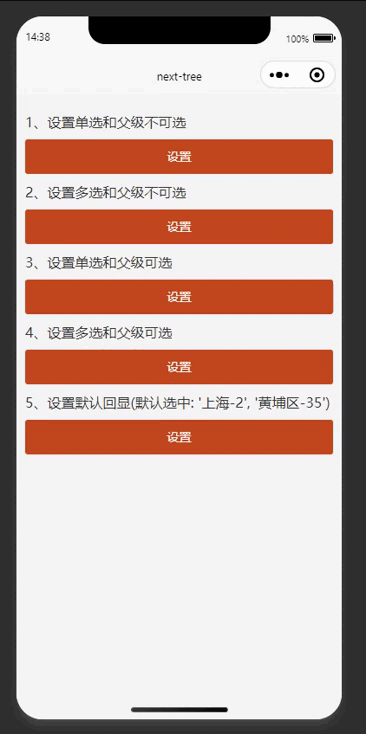 | 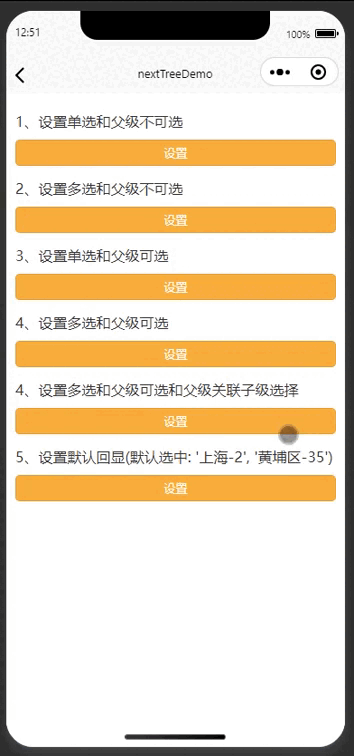 | 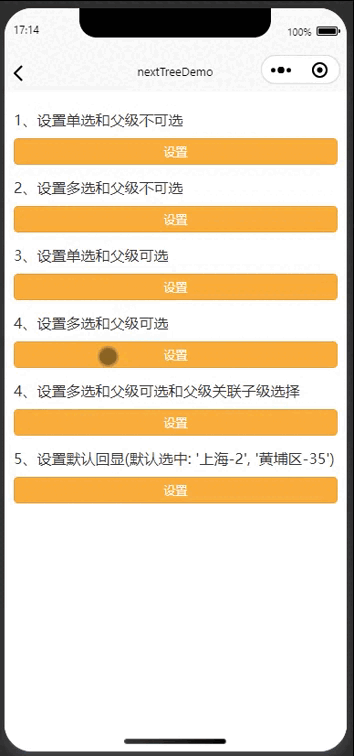 |
|
||
|
||
|
||
|
||
| 增强控件交互能力,增加筛选search模式,全面支持大数据量交互 | 超强的样式定制能力,满足你高精美组件的需求 | 打开精美的辅助线模式,让你的控件更加友好 |
|
||
| :------------------------------------------------------------------: | :------------------------------------------------------------------: | :------------------------------------------------------------------: |
|
||
| 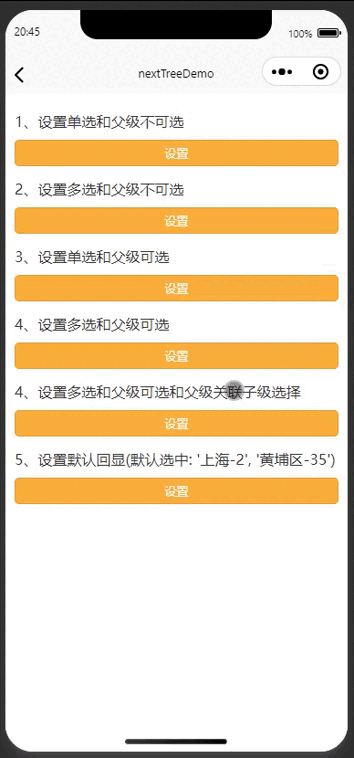 | 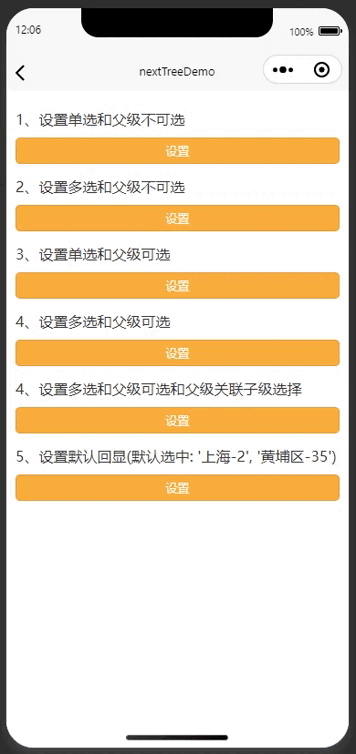 | 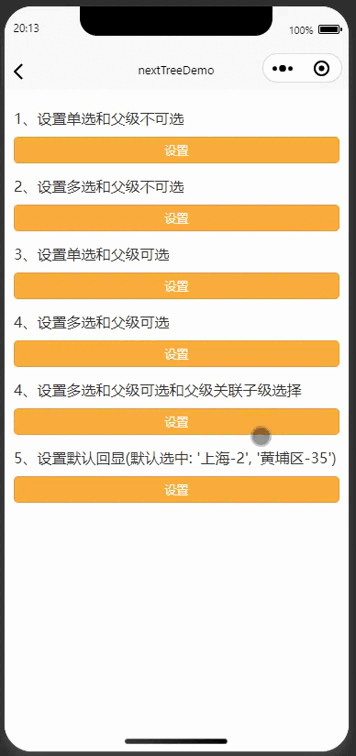 |
|
||
|
||
|
||
| 增加搜索模式searchModel=depHighlight模式,从属高亮显示模式 | 支持异步加载子节点,子树集,ajax远程加载数据等 | 支持不同主题的切换,ui定制更简单 |
|
||
| :------------------------------------------------------------------: | :------------------------------------------------------------------: | :------------------------------------------------------------------: |
|
||
| 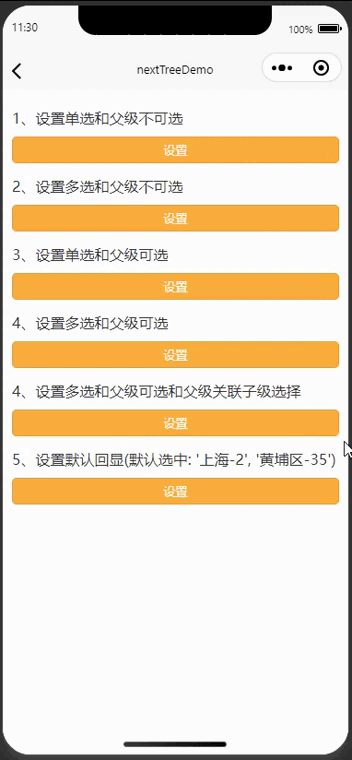 | 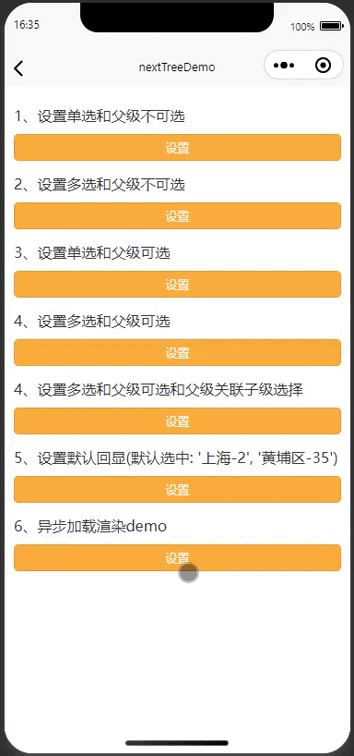 | 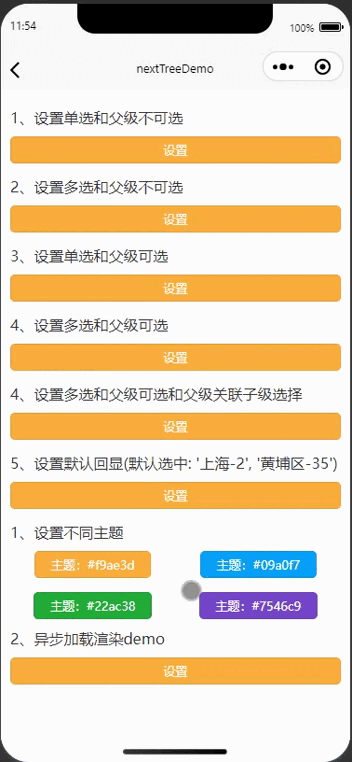 |
|
||
|
||
| 增加验证函数和topBar插槽使得更加容易和组件进行交互 | 增加页面模式,支持整页ui展示模式 | 增加展开模式expandedMode配置,支持单链路展开,理论上支持几万数据量 |
|
||
| :------------------------------------------------------------------: | :------------------------------------------------------------------: | :------------------------------------------------------------------: |
|
||
| 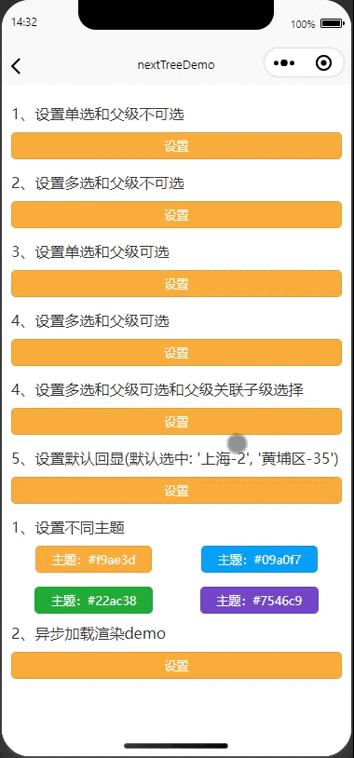| 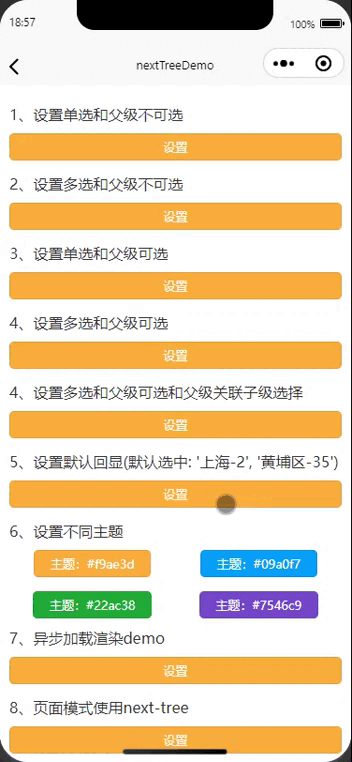| 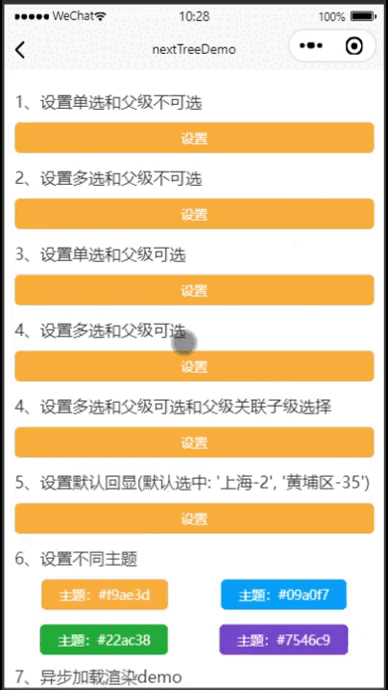 |
|
||
|
||
|
||
|
||
### 超集功能预览(增值功能)
|
||
###
|
||
| 实现tree的功能模式扩展,让你的tree组件实现可编辑态 |
|
||
| :--------------------------------------------------------------------: |
|
||
| 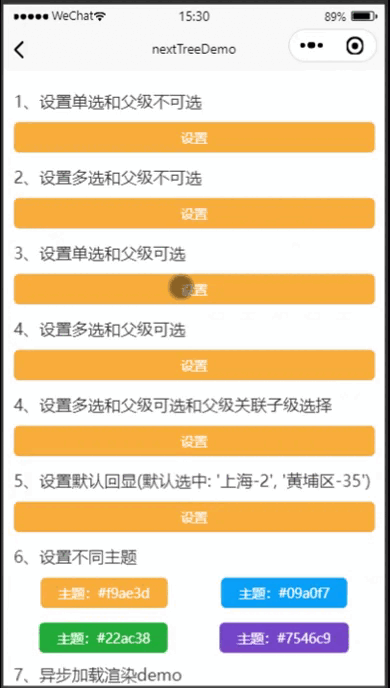|
|
||
|
||
## 参数
|
||
可选参数属性列表
|
||
|
||
|参数名 |说明 |类型 |是否必填 |默认值 |可选值 |
|
||
|---- |---- |---- |---- |---- |----------------------- |
|
||
|uiMode |ui表现方式;popup<弹窗>, page<页面>;默认是 popup |String |是 |popup |page |
|
||
|funcMode |功能模式配置;display<展示模式>, edit<编辑模式>,checkbox<多选模式>, radio<单选模式>;默认是 radio |String |是 |radio |dispaly,edit,checkbox |
|
||
|treeData |树源数据列表 |Array |是 |[] |- |
|
||
|valueKey |绑定value的键属性(项的唯一key标识) |String |否 |id |- |
|
||
|labelKey |用于显示的字段 |String |否 |label |- |
|
||
|disabledKey |禁用节点绑定属性 |String |否 |disabled |- |
|
||
|childrenKey |子节点绑定属性 (注意:当item[childrenKey]的值设为null时,代表是无下级数据的父节点,即非叶子节点) |String |否 |children |- |
|
||
|title | 弹出标题(如果是函数时会返回所选项的值作为回调参数如;title: (checked):String => {}) |String, Function |否 |'' |- |
|
||
|selectParent |作用于funcMode=display模式下;是否可以选父级 |Boolean |否 |false |true |
|
||
|foldAll| 折叠时关闭所有已经打开的子集,再次打开时需要一级一级打开 |Boolean |否 |false |true |
|
||
|themeColor |主题颜色 |String |否 |#f9ae3d |- |
|
||
|cancelColor |取消按钮颜色 |String |否 |#757575 |- |
|
||
|titleColor |标题颜色 |String |否 |#757575 |- |
|
||
|border |是否有分割线 |Boolean |否 |false |true |
|
||
|checkStrictly|作用于funcMode=checkbox模式下; 状态下节点选择完全受控(父子节点选中状态不再关联) |Boolean |否 |false |true |
|
||
|checkStrictlyModel|作用于funcMode=checkbox模式下;父子节点关联模式:strong:强关联(不再受限节点的disabled控制),weak:弱关联(节点关联受disabled控制) |String |是 |weak |strong |
|
||
|showHalfCheckedTips|作用于funcMode=checkbox模式下; checkStrictly为false的状态下生效;父子节点选中状态不再关联,是否展示半选提示; |Boolean |否 |false |true |
|
||
|ifSearch| 筛选search模式 |Boolean |否 |true |false |
|
||
|searchModel| 搜索模式配置 depHighlight: 从属高亮(显示层级并高亮显示);common: 一般;remote: 远程 |String |否 |common |depHighlight |
|
||
|showAuxiliaryLine| 是否打开辅助线 |Boolean |否 |false |true |
|
||
|loadData| 异步加载函数 (node):Promise([childData]) => {} // demo有说明 |Function |否 |- |- |
|
||
|height| 只在uiMode=popup时生效;弹层容器的高度,默认是500 |Number |否 |500 |- |
|
||
|changeVerify|作用于funcMode=display模式下; 验证函数 (current as any, chooseList as any []):String => {} // 验证函数会把当前控件的选择值作为参数返给函数体,demo有说明 |Function |否 |- |- |
|
||
|expandedKeys| (Controlled) Specifies the keys of the expanded treeNodes 展开配置项,格式为[valueKey] |Array |否 |[] |- |
|
||
|expandedMode| 展开模式配置: common: 一般模式;singe: 单一模式; |String |否 |common |singe |
|
||
|
||
|
||
# Event 事件
|
||
|事件名 |说明 |类型 |回调参数 |
|
||
|---- |---- |---- |---- |
|
||
|confirm|菜单收起时返回的筛选结果 |emit |array |
|
||
|clear|点击清除按钮时触发 |emit |- |
|
||
|cancel|关闭弹层和点击取消时触发 |emit |- |
|
||
|change|选项改变时触发 |emit |array |
|
||
|
||
## Slot 插槽
|
||
|
||
|名称 |说明 |参数 |
|
||
|---- |---- |---- |
|
||
|label |label插槽 |data(当前项对于treeData里面的数据) |
|
||
|topBar |topBar插槽 |----滚动区域顶部topBar插槽 |
|
||
|bottomBar |bottomBar插槽 |----滚动区域底部bottomBar插槽 |
|
||
|fixedBottomBar |fixedBottomBar插槽 |----固定在页面的底部,使用fixed进行定位 |
|
||
|empty |empty插槽 |----数据为空的插槽 |
|
||
|